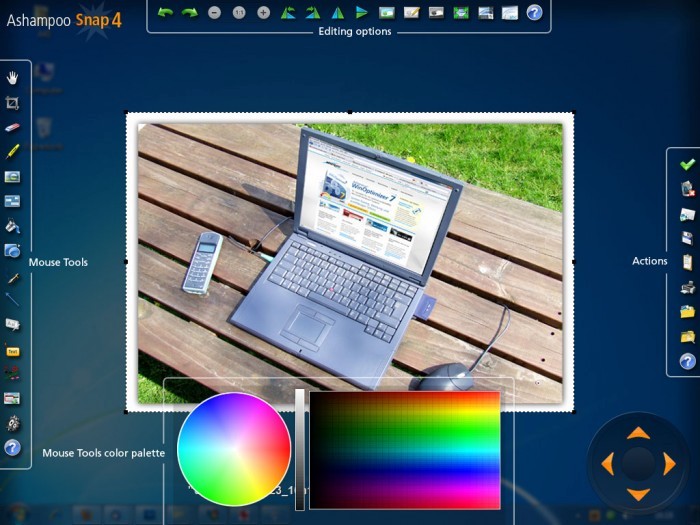Ashampoo Snap 10 can capture anything you see on your screen as screenshots or videos. You can then edit, annotate and share the results with others comfortably.
Publisher description
Ashampoo Snap 10 captures your screen contents as images and videos. Various post-processing tools that include graphical elements, symbols and effects help you convey lots of information through a single image. Whether you're writing documentation and tutorials or you simply need to share what you've just seen on your screen with others - Ashampoo Snap 10 makes it possible fast. Editing and creating content is easy, e.g. with the help of multi-lingual text recognition, automatic numbering and task-driven image editing. Finished images and videos can easily be saved locally, emailed or uploaded to the cloud. New: Videos can now be cut, joined or split up into individual episodes and exported as GIF animations. Screen capturing is possible for fullscreen games without any loss of quality and image origins (URLs) can be stored as part of image metadata or as text overlays for web images. The edit window is now minimizable, resizable and fully movable and rescales automatically to fit any display and DPI setting. The newly added watermarking feature is the perfect way to protect your work against theft. - Screenshots and videos in up to 4K resolutions - Built-in video cutting - Comfortable cloud support - Join videos together or save parts as individual episodes - Works seamlessly with multi-monitor setups - Include image origins (URLs) visually as texts or in metadata - Capture multiple windows, entire websites and menus - Share images with proper links through emails - Intelligent highlight effect with image analysis
Related Programs

Snap 1.1
Don?t Crackle & Pop it! Snap it and play!

Photo Snap 7.7
Find,View,Edit,Print,Organize,EMail Pictures.

Folder-Snap 1.4.0.104
Media manager and file catalog creator.

Snap Shots Add-On for Firefox 1.2
Upgrade the websites you visit every day.

Audio and data discs burning software